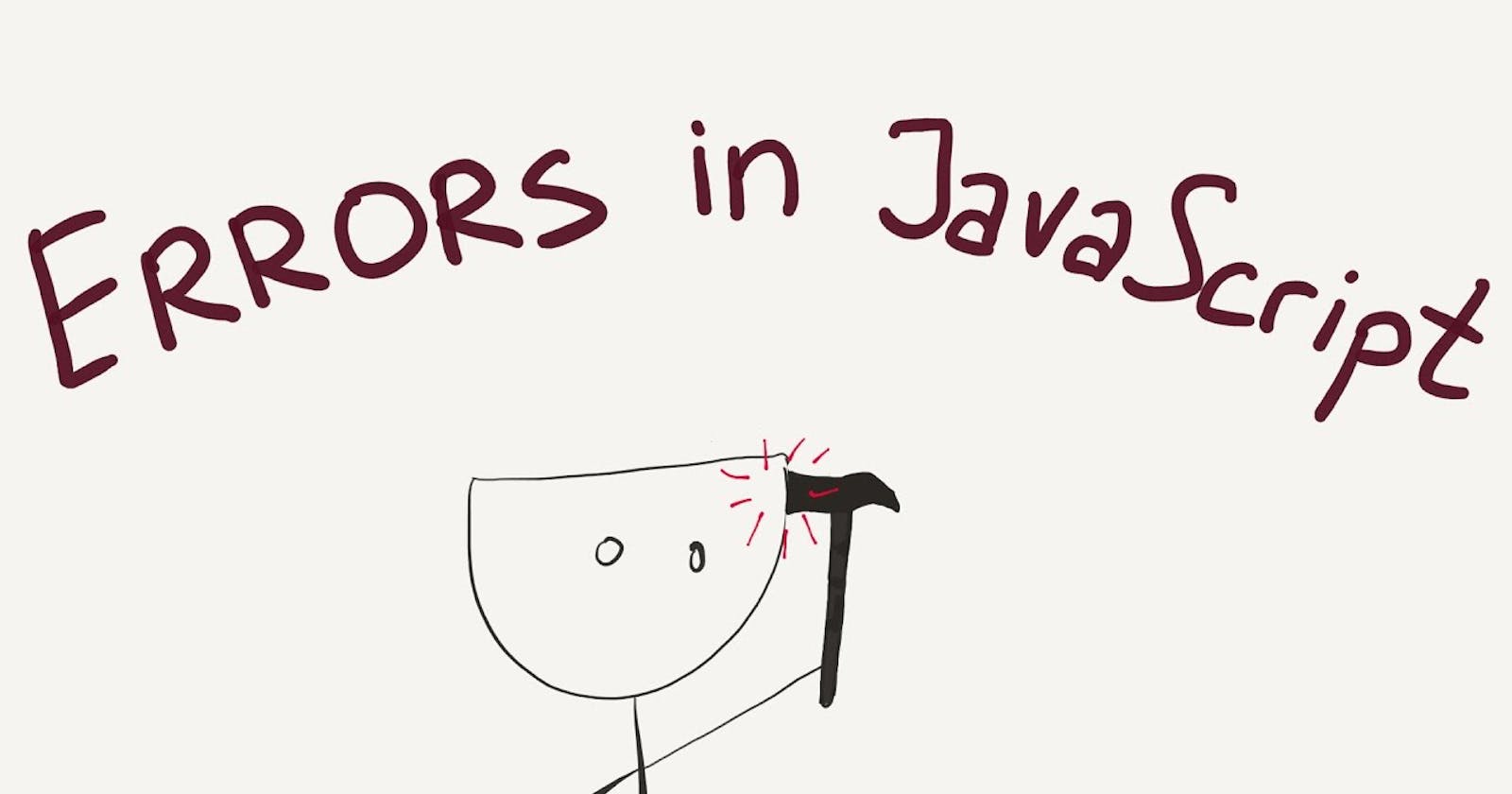JavaScript is one of the most widely used programming languages in the world, and it's a popular choice for building web applications. However, as with any programming language, JavaScript code can contain errors. These errors can cause your program to crash or not function as expected, so it's essential to understand the different types of JavaScript errors and how to debug them. In this blog, we'll explore the three most common types of JavaScript errors and provide code snippets and examples to help you understand and debug them.
1. syntax errors
Syntax errors occur when the code is not written correctly, such as a missing or extra character, a misspelled variable or function name, or a missing parenthesis. These errors are detected by the JavaScript interpreter before the code is executed, and an error message is displayed.
For example, suppose we have the following code:
const greeting = "Hello, world!;
This code has a syntax error because the closing quotation mark is missing. The correct code would be:
const greeting = "Hello, world!";
2. type errors
Type errors occur when the code tries to use a variable or function in a way that is incompatible with its type. For example, if you try to add two variables together with different types, you may get unexpected results. These errors are detected during the execution of the code, and an error message is displayed.
For example, suppose we have the following code:
const one = 1;
const two = "2";
const result = one + two;
This code concatenates the one variable (which has a value of 1) and the two variable (which has a value of "2"), resulting in the string "12". Although the console will not throw any error explicitly, this may not be the expected result and could cause issues down the line. To perform a mathematical operation with the two variables, we can convert the string to a number using the parseInt function:
const one = 1;
const two = "2";
const result = one + parseInt(two);
Now, the result variable will have a value of 3, which is the result of adding the one variable and the two variable (after converting it to a number).
Let's take another example that throws an error for a better understanding:
const a = 1;
a = 2; // you reassign a const type variable again
//output
Uncaught TypeError: Assignment to constant variable.
Here, we reassigned the const type variable a to a new value. But you can't change const variables like this, so in this case, you get a type error. Explore more about const type variable here.
Solution: never reassign a const type variable once you've defined it.
const a = 1;
const b = 2;
console.log(a, b);
//output
1 2
3. reference errors
Reference errors occur when the code tries to use a variable or function that has not been declared. These errors are detected during the execution of the code, and an error message is displayed.
For example, suppose we have the following code:
console.log(greetings);
This code has a reference error because the greetings variable has not been declared before it is used. The correct code would be:
const greetings = "Hello, world!";
console.log(greetings);
In this example, we declare the greetings variable before using it in the console.log statement.
conclusion
JavaScript errors can be frustrating, but understanding the different types of errors and how to debug them is essential for writing error-free code. Syntax errors occur when the code is not written correctly, type errors occur when the code tries to use a variable or function in a way that is incompatible with its type, and reference errors occur when the code tries to use a variable or function that has not been declared.
references
https://developer.mozilla.org/en-US/docs/Web/JavaScript/Reference/Global_Objects/SyntaxError
https://developer.mozilla.org/en-US/docs/Web/JavaScript/Reference/Global_Objects/ReferenceError
https://www.freecodecamp.org/news/type-error-vs-reference-error-javascript/
Follow me on Twitter for more such blogs.
Cheers 🍻